Table of Contents
Does your cat have that wild, untamed spark? Do they stalk invisible foes and pounce with surprising agility? Then you're in for a treat! This article is your ultimate guide to the captivating world of cat laser toys. We'll explore everything you need to know, from picking the perfect toy for your feline friend to mastering safe and engaging playtime. Get ready to unlock a whole new level of fun and connection with your cat using cat laser toys. We'll delve into the best ways to use these interactive toys, ensuring your kitty gets the exercise and mental stimulation they crave without the risks. We'll even tackle common problems and offer creative solutions to keep the fun going strong. So, grab your cat, get ready to play, and let's dive into the exciting world of cat laser toys!
Choosing the Right Cat Laser Toys

Choosing the Right Cat Laser Toys
Types of Cat Laser Toys
First things first: laser toys come in all shapes and sizes! You've got your basic handheld pointers, which are great for interactive play sessions. Then there are automatic laser toys; these little gadgets move the laser dot around on their own, providing entertainment even when you're busy. Some even have multiple lasers or different patterns to keep things interesting. Consider your cat's personality – a more playful cat might love the unpredictability of an automatic toy, while a more cautious cat might prefer the direct interaction of a handheld pointer.
Think of it like choosing a toy for a human child. A toddler might love a simple ball, while a teenager might prefer a more complex video game. It’s all about finding the right fit for your cat's play style and energy level. Don't be afraid to experiment to see what your furry friend enjoys most!
Type | Pros | Cons |
|---|---|---|
Handheld | Direct interaction, great for bonding | Requires your active participation |
Automatic | Independent play, convenient | Can be less engaging for some cats |
Features to Consider
Beyond the basic type, there are other features to think about. Some laser toys offer different speeds and patterns for the laser dot. This variety keeps things exciting and prevents your cat from getting bored. Think of it as a workout for their minds, as well as their bodies! Some toys also have built-in timers to prevent overstimulation. This is especially important for preventing frustration if your cat can't "catch" the light.
Durability is another key factor. You want a toy that can withstand enthusiastic pouncing and batting. Look for toys made from sturdy materials that can handle a bit of roughhousing. After all, cats can be surprisingly strong!
- Multiple laser speeds and patterns
- Built-in timer
- Durable construction
- Safety features (e.g., automatic shutoff)
Safety First!
Safety should always be your top priority when choosing a cat laser toy. Make sure the laser is low-powered and won't harm your cat's eyes. Always supervise playtime, and never point the laser at your cat's eyes. It's also important to ensure the toy itself is made from non-toxic materials that are safe for your cat if they manage to chew on it (which they might!).
"Never let your cat chase a laser pointer without providing a 'catch' every now and then. This prevents frustration and keeps the game fun." - Jackson Galaxy
Remember, the goal is to provide your cat with fun and engaging playtime, not to cause them stress or anxiety. Choose wisely, and you'll have hours of fun together!
Safe and Engaging Play with Cat Laser Toys

Safe and Engaging Play with Cat Laser Toys
Setting the Stage for Safe Play
Before you unleash the laser pointer, create a safe and stimulating environment. Clear the area of breakables or anything your cat could accidentally injure themselves on during their enthusiastic chase. A large, open space is ideal, but even a smaller area can work as long as it's free from hazards. Think of it as setting the stage for a thrilling performance – you wouldn't want your star actor to trip over a prop mid-scene, would you?
Remember that cats are natural hunters, so the game should mimic a natural hunting experience. Don’t just randomly zap the laser around; instead, try to create a pattern that simulates prey movement. This will make the game more engaging and rewarding for your cat.
Safe Play Area | What to Do | What to Avoid |
|---|---|---|
Space | Large, open area; clear of hazards | Cluttered spaces, breakables |
Lighting | Well-lit area (but not too bright) | Dark corners, sudden shadows |
Sound | Quiet environment for focus | Loud noises, distractions |
Interactive Play Techniques
Now for the fun part! When using a handheld laser pointer, move the red dot in slow, deliberate movements at first, gradually increasing the speed and complexity as your cat gets the hang of it. Remember, the goal isn't to tire your cat out, but to engage their hunting instincts. Think of it like a game of cat and mouse – you want to keep them interested and challenged.
Always allow your cat to "catch" the laser dot occasionally. This provides a sense of accomplishment and prevents frustration. You can do this by slowing down the dot or directing it to a toy that your cat can bat at. Ending the game with this “catch” is crucial for a positive experience. It's like giving an audience a satisfying finale to a great show.
- Start slow, then increase speed and complexity.
- Allow your cat to “catch” the dot regularly.
- Vary the patterns and movements of the laser.
- End each play session with a successful “catch”.
Preventing Overstimulation and Frustration
Even the most fun games can become overwhelming if they go on for too long. Keep play sessions short and sweet, typically 5-10 minutes at a time. This prevents your cat from becoming overstimulated or frustrated. Imagine a marathon runner – they wouldn't run a full marathon without breaks, would they? Your cat needs those breaks too!
Pay attention to your cat's body language. If they start to pant, become overly agitated, or lose interest, it's time to end the game. Always end on a positive note, allowing your cat to have that final "catch". This helps to create a positive association with the game and ensures they'll be eager to play again later. Remember, happy cat, happy owner!
"A tired cat is a happy cat (as long as the tiredness is from play, not from being stressed)."
Beyond the Basics: Creative Cat Laser Toy Play
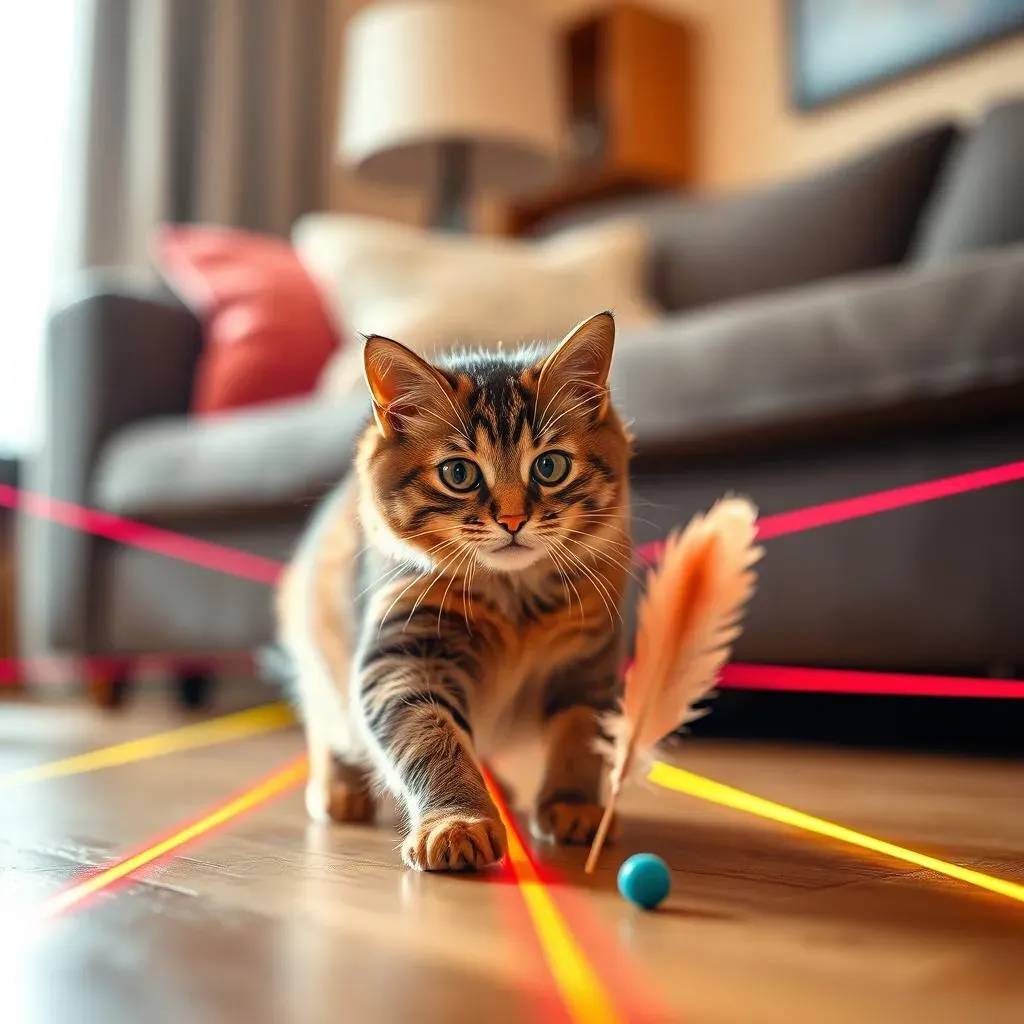
Beyond the Basics: Creative Cat Laser Toy Play
Laser Maze Mania
Once your cat's comfortable with basic laser pointer play, it's time to get creative! Turn your living room into a laser maze! Use furniture, pillows, and other obstacles to create a winding path for the laser dot. This adds a new layer of challenge and excitement, mimicking the complexity of a real-life hunting scenario. Think of it as creating an obstacle course for your cat's inner ninja!
You can even incorporate other toys into the maze. Place a feather wand or a toy mouse near the end of the laser path to give your cat a tangible reward for their successful navigation. This adds a physical element to the game, preventing the frustration that can come from only chasing an elusive light. It’s all about keeping your cat engaged and mentally stimulated.
- Use furniture to create a winding path.
- Incorporate other toys for a tangible reward.
- Vary the difficulty of the maze to keep things interesting.
- Always end with a “catch” at the end of the maze.
Teamwork Makes the Dream Work
If you have multiple cats, turn laser pointer play into a team effort! Have each cat chase the laser dot in turn, or create a collaborative maze where they need to work together to reach the "catch" at the end. This encourages social interaction and friendly competition, strengthening their bond as a feline family. It’s like a playful Olympics, but with more purrs and less medal ceremonies.
Remember to keep the game fair and ensure each cat gets a chance to shine. You might even discover hidden talents – one cat might be a stealthy stalker, while another might be a lightning-fast pouncer! It's a fun way to learn more about your cats' individual personalities and hunting styles. The key is to create a fun and inclusive game for everyone.
Team Play Tip | Description |
|---|---|
Take Turns | Let each cat chase the laser individually. |
Collaborative Maze | Create a maze where they need to work together. |
Reward System | Give treats or praise to each cat for participation. |
Troubleshooting Common Cat Laser Toy Issues

Troubleshooting Common Cat Laser Toy Issues
My Cat's Not Interested!
Sometimes, despite your best efforts, your cat might not be interested in the laser toy. This can happen for several reasons. Perhaps the laser dot is too fast or too slow for their liking, or maybe the environment isn't conducive to playful hunting. It could also be that they are simply not in the mood to play. Try adjusting the speed and pattern of the laser, choosing a quieter environment, or even trying a different type of cat toy altogether. Remember, not every cat is a laser enthusiast!
Don't force the issue. If your cat consistently shows disinterest, it's best to move on to other activities. There are plenty of other ways to engage your feline friend, and it's important to respect their preferences. Think of it like this: you wouldn't force a friend to watch a movie they don't like, would you?
Problem | Possible Solution |
|---|---|
Cat is uninterested | Try a different laser pattern or speed. |
Cat is easily distracted | Choose a quieter, less stimulating environment. |
Cat is not in the mood | Try another type of toy, or leave them be. |
The Laser's Not Working!
If your automatic laser toy suddenly stops working, don't panic! First, check the batteries. Low batteries are a common culprit. If the batteries are fine, check the power switch and make sure the toy is turned on. If the problem persists, consult the manufacturer's instructions or contact customer support. Many toys come with warranties, so don't hesitate to reach out for assistance.
Sometimes, the problem might be something simple, like a loose connection. Check all the components of the toy to ensure everything is properly connected and secured. If you're not comfortable taking the toy apart, leave it to a professional. Remember, safety first! It's always better to err on the side of caution when it comes to electrical devices.
- Check the batteries.
- Check the power switch.
- Check for loose connections.
- Consult the manufacturer's instructions.
- Contact customer support if needed.